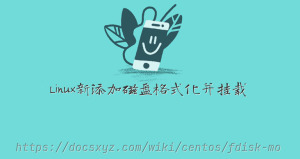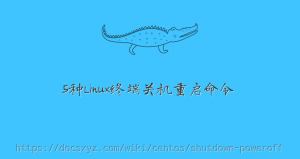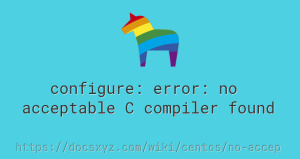CentOS 8 安装配置 Samba 服务器
最近更新时间 2020-01-22 15:36:00
步骤1:安装 Samba
dnf install samba samba-common samba-client
CentOS 8 安装的时候可以选择默认安装 smb 服务。
步骤2:启动服务和设置开机启动
查看服务状态
systemctl status smb.service
启动服务
systemctl start smb.service
设置开机启动
systemctl enable smb.service
步骤3:添加 samba 用户
adduser username
smbpasswd -a username
注意: username 修改为需要添加的用户名。
步骤4:修改配置文件
在配置文件 /etc/samba/smb.conf 添加需要共享的目录。
[home] path = /data/home comment = hello guest ok = yes public = yes writable = yes read only = no browseable = yes
常见问题
通过 smb://192.168.1.110 访问不了服务器,可能是防火墙问题,可以关闭防火墙测试。
systemctl stop firewalld.service
添加端口
firewall-cmd --zone=public --add-port=139/tcp --permanent
firewall-cmd --zone=public --add-port=445/tcp --permanent
firewall-cmd --zone=public --add-port=137/udp --permanent
firewall-cmd --zone=public --add-port=138/udp --permanent
firewall-cmd --reload
如果能访问服务器,某些配置的共享文件夹不能访问,可能是 SELinux 的问题。
SELINUX=disabled
vi /etc/sysconfig/selinux
setenforce 0