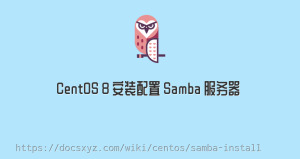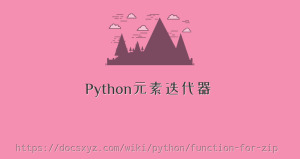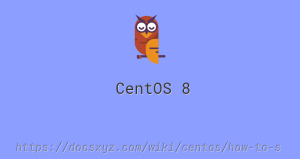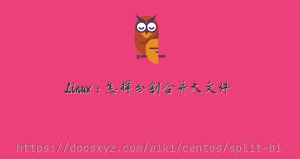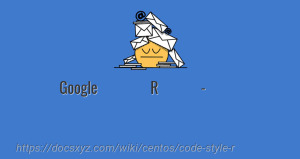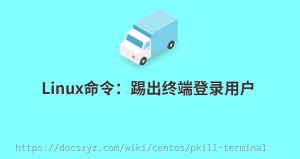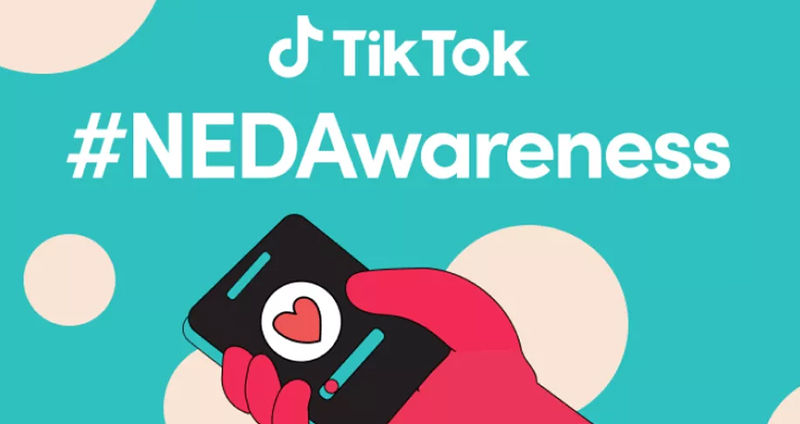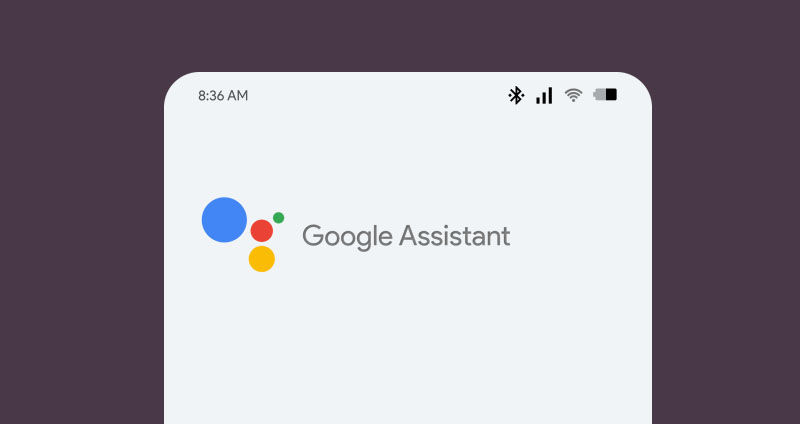Linux新添加磁盘格式化并挂载
最近更新时间 2020-01-22 13:20:16
新加了一块硬盘,需要格式化挂载才能使用。
1. 查看磁盘分区情况。
df -lh
Filesystem Size Used Avail Use% Mounted on devtmpfs 388M 0 388M 0% /dev tmpfs 405M 0 405M 0% /dev/shm tmpfs 405M 5.8M 399M 2% /run tmpfs 405M 0 405M 0% /sys/fs/cgroup /dev/... 8.0G 1.9G 6.2G 24% / /dev/sda1 976M 139M 771M 16% /boot
2. 查看硬盘状态,包括未格式化硬盘。
fdisk -l
Disk /dev/sdb: 20 GiB, 21474836480 bytes, 41943040 sectors Units: sectors of 1 * 512 = 512 bytes Sector size (logical/physical): 512 bytes / 512 bytes I/O size (minimum/optimal): 512 bytes / 512 bytes
显示有一块 20G 的新硬盘未格式化。
3. 添加新分区。
fdisk /dev/sdb
Welcome to fdisk (util-linux 2.32.1).
Changes will remain in memory only, until you decide to write them.
Be careful before using the write command.
Device does not contain a recognized partition table.
Created a new DOS disklabel with disk identifier 0x51d6e253.
Command (m for help): n
Partition type
p primary (0 primary, 0 extended, 4 free)
e extended (container for logical partitions)
Select (default p): p
Partition number (1-4, default 1): 1
First sector (2048-41943039, default 2048):
Last sector, +sectors or +size{K,M,G,T,P} (2048-41943039, default 41943039):
Created a new partition 1 of type 'Linux' and of size 20 GiB.
Command (m for help): w
The partition table has been altered.
Calling ioctl() to re-read partition table.
Syncing disks.
连续输入:
- n 回车。
- p 回车。
- 1 回车。
- 连续两次回车。
- w 回车。
添加完成后会显示如下信息:
fdisk -l
I/O size (minimum/optimal): 512 bytes / 512 bytes Disklabel type: dos Disk identifier: 0x86aa11ed Device Boot Start End Sectors Size Id Type /dev/sdb1 2048 41943039 41940992 20G 83 Linux
4. 格式化分区。
mkfs.xfs -f /dev/sdb1
meta-data=/dev/sdb1 isize=512 agcount=4, agsize=1310656 blks
= sectsz=512 attr=2, projid32bit=1
= crc=1 finobt=1, sparse=1, rmapbt=0
= ....
realtime =none extsz=4096 blocks=0, rtextents=0
CentOS 8已经把 xfs 作为默认文件系统。
5. 挂载硬盘。
mkdir /data
mount /dev/sdb1 /data
设置开机自动挂载,编辑 /etc/fstab 文件。
echo "/dev/sdb1 /data xfs defaults 0 0">>/etc/fstab