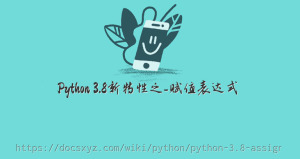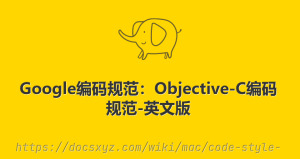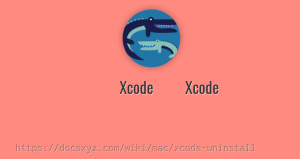Mac安装软件报错:“XXX” is damaged and can’t be opened. You should move it to the Trash. 解决办法
最近更新时间 2020-01-07 21:29:26
Mac系统设置不信任非 App Store 下载的软件,从网络下载的文件安装会包如下错误。
“XXX” is damaged and can’t be opened. You should move it to the Trash.
有两种方法可以解决问题:
1. 设置系统安全策略
可以在系统设置中更改安全策略。
设置路径:System Preferences > Security & Privacy > General。
如下图所示:
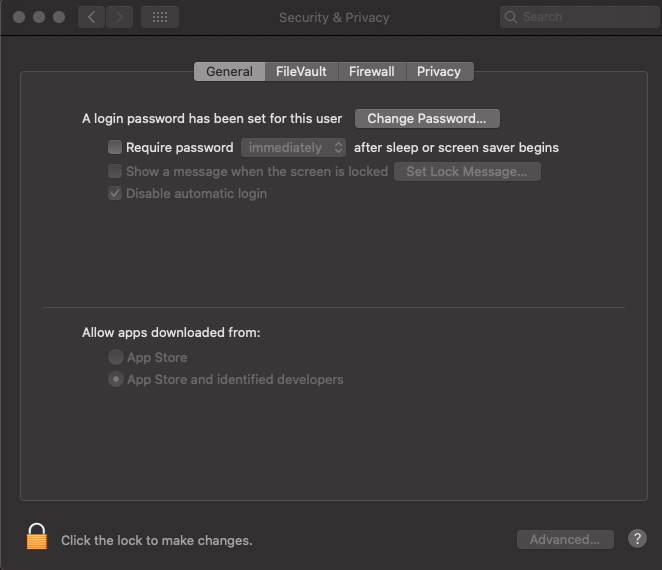
默认情况下,Allow apps downloaded from: 没有 Anywhere 选项,执行如下命令后重新打开 Security & Privacy 会自动选择。
设置安全策略 Anywhere
sudo spctl --master-disable
禁用安全策略 Anywhere
sudo spctl --master-enable
2. 设置扩展属性
首先把 AppName.app文件拷贝到 /Applications 目录下,执行命令设置扩展属性:
xattr -cr /Applications/AppName.app
其中 AppName.app 为对应的应用程序名称,可以在 /Applications 目录下查看。