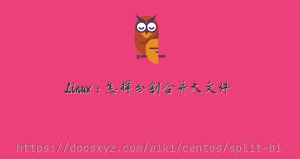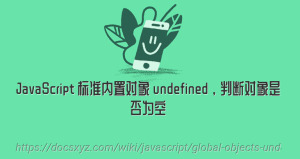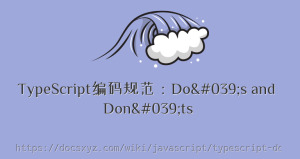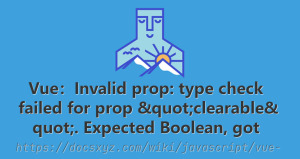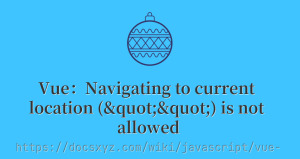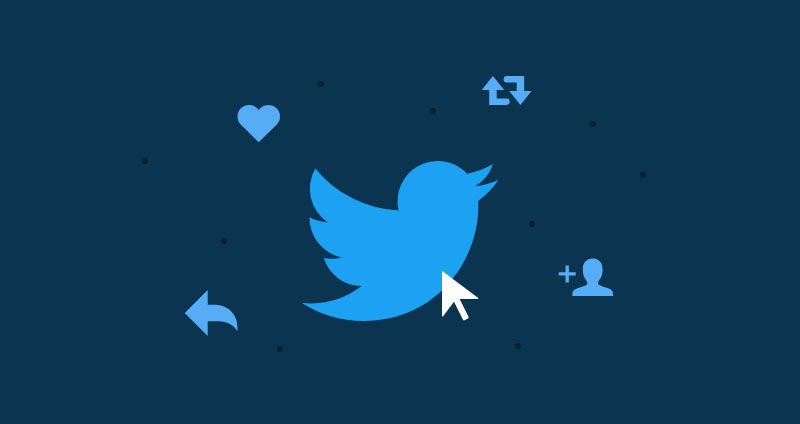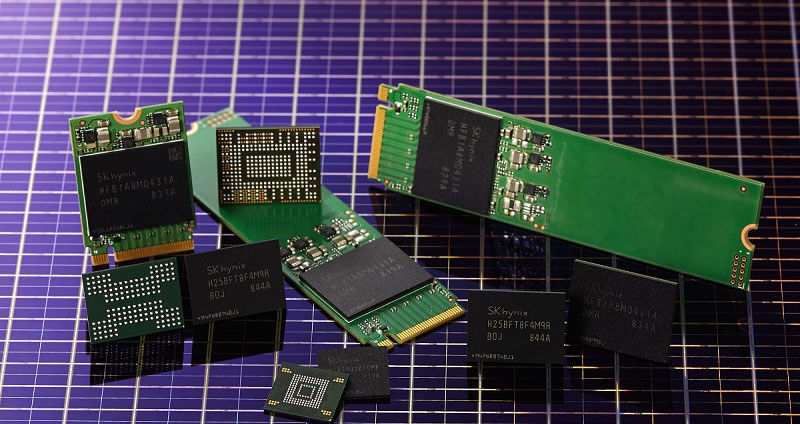Vue CLI:怎样修改默认端口
最近更新时间 2020-03-06 19:45:05
运行以下命令来创建一个新项目:
vue create hello-world
项目默认端口为 8080,可以按如下方法修改系统默认端口和启动方式:
1. 创建 vue.config.js 文件
在项目根文件夹下创建 vue.config.js 文件,和 package.json 文件同一目录。
创建好文件后添加如下内容:
module.exports = {
devServer: {
port: 8989
}
}
重新运行项目,如下所示:
yarn serve
App running at: - Local: http://localhost:8989/ - Network: http://192.168.1.3:8989/ Note that the development build is not optimized. To create a production build, run yarn build.
2. 使用命令行参数修改端口
yarn serve --port=9000
App running at: - Local: http://localhost:9000/ - Network: http://192.168.3.6:9000/ Note that the development build is not optimized. To create a production build, run yarn build.